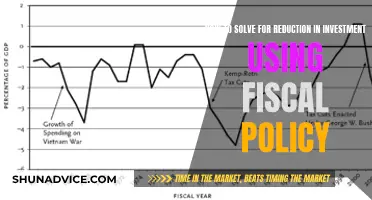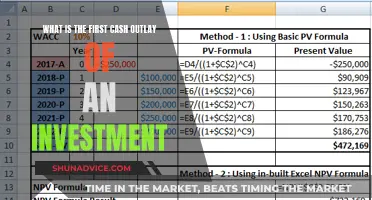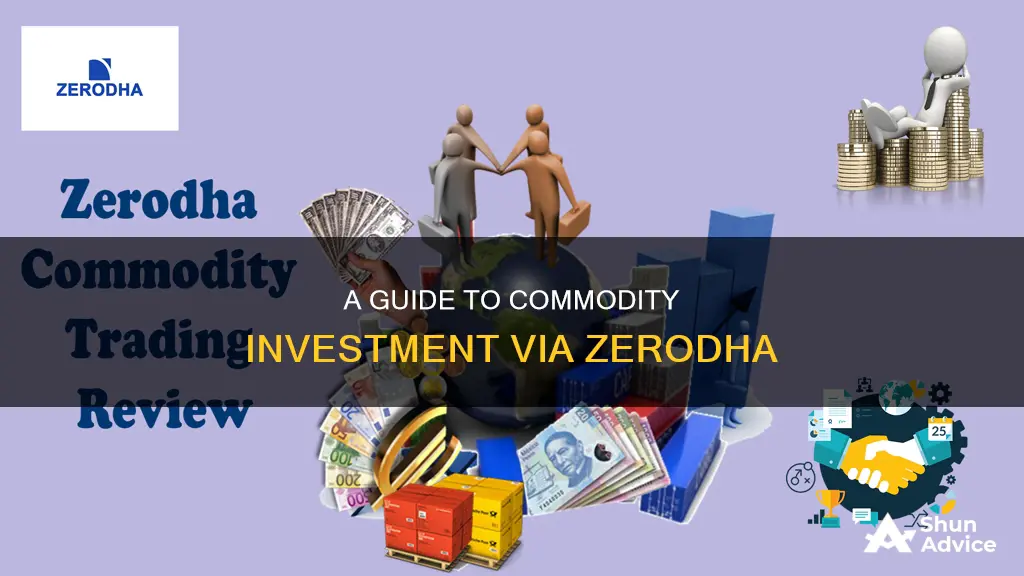
Investing in commodities using Zerodha requires a Commodity trading account. Resident individual account holders can open a commodity account online if their mobile number is linked to their Aadhaar. If not, they must follow the offline process. HUF, partnership, corporate, LLP, society, and trust account holders can only open a commodity account offline. To trade commodities, log in to Zerodha Kite, add the desired MCX contracts to the market watchlist, select the contract, and click 'Buy' or 'Sell' as required.
| Characteristics | Values |
|---|---|
| Account opening charges | Free for resident Indian accounts |
| Commodity trading account requirements | Yes, required |
| Equity trading and Demat account activation | Required |
| Commodity trading segment activation | Required |
| Commodity trading steps | Login to Zerodha Kite, add desired MCX contracts to watchlist, select contract, click buy or sell, input details, swipe to buy or sell |
| Commodity options contracts traded on Kite | MIS blocked, only current-month commodity options, next month's contract available from current month expiry |
| Lot size for gold contracts on MCX | 1 kilogram |
| Trading platform | Kite |
What You'll Learn

Steps to open a commodity account
To open a commodity account with Zerodha, you must either be an existing customer with an Equity trading and Demat account or open a new account.
Online Account Opening
Resident individual account holders can open a commodity account online if their mobile number is linked to their Aadhaar. To open an account online, follow these steps:
- Log in to console.zerodha.com.
- Click on 'Activate segment'.
- Click on 'Commodity account'.
- Select the income range, trading experience, and commodity trading classification.
- Click on 'Choose file' and upload an income proof. Income proof can be any of the following:
- A bank statement with the bank logo and seal in the name of the Zerodha account holder for the last 6 months with an average balance of more than ₹10,000.
- Latest salary slip with gross monthly income exceeding ₹15,000.
- Latest ITR acknowledgement with gross annual income exceeding ₹1,20,000.
- Latest Form 16 with gross annual income exceeding ₹1,20,000.
- Certificate of net worth more than ₹10,00,000.
- Latest statement of demat holdings with current holdings value exceeding ₹10,000.
- Enter the password if the file is password-protected and accept the terms and conditions.
- Accept the terms and conditions.
- Click on 'Proceed to e-sign' and then on 'Sign now'.
- Accept the terms and conditions, enter the Aadhaar number, and click on 'Send OTP'.
- Enter the OTP and click on 'Verify OTP'.
The commodity account will be opened within 72 working hours.
Offline Account Opening
HUF, partnership, corporate, LLP, society, and trust account holders can only open a commodity account offline. To open an account offline, follow these steps:
- Download the Zerodha Commodity account opening form.
- Print the form and fill in the required details.
- Send the signed form to the following address along with the self-attested photostat of the income proof documents:
> Zerodha, 153/154, 4th Cross, J.P Nagar 4th Phase, Opp. Clarence Public School, Bengaluru – 560078
The commodity account will be opened within 72 working hours.
Fidelity Investments Check: Where and How to Cash It
You may want to see also

How to activate commodity trading
To activate commodity trading in Zerodha, you need to have a Commodity trading account with Zerodha. If you already have an Equity trading and Demat account, you can activate the commodity trading segment through the Zerodha Console.
- Log in to console.zerodha.com.
- Click on "Activate segment".
- Click on "Commodity account".
- Select the income range, trading experience, and commodity trading classification.
- Click on "Choose file" and upload an income proof. Income proof can be any of the following:
- A bank statement with the bank logo and seal in the name of the Zerodha account holder for the last 6 months with an average balance of more than ₹10,000.
- Latest salary slip with gross monthly income exceeding ₹15,000.
- Latest ITR acknowledgement with gross annual income exceeding ₹1,20,000.
- Latest Form 16 with gross annual income exceeding ₹1,20,000.
- Certificate of net worth more than ₹10,00,000.
- Latest statement of demat holdings with a current holdings value exceeding ₹10,000.
- Enter the password if the file is password-protected and accept the terms and conditions.
- Click on "Proceed to e-sign" and then on "Sign now".
- Accept the terms and conditions, enter the Aadhaar number, and click on "Send OTP".
- Enter the OTP and click on "Verify OTP".
- Courier the segment addition forms (PDF) and self-attested income proof to the following address: Zerodha, 153/154, 4th Cross, J.P Nagar 4th Phase, Opp. Clarence Public School, Bengaluru - 560078.
The commodity account will be opened within 72 working hours. Please note that Zerodha charges Rs. 100 for online commodity account activation.
Depreciation's Impact on Cash Flow: Investing Activities
You may want to see also

Commodity options contracts traded on Kite
To trade commodities using Zerodha, you need to have a Commodity trading account with Zerodha. If you already have an Equity trading and Demat account, you can activate the commodity trading segment through the Zerodha Console.
- Log in to Zerodha Kite.
- Add the desired MCX contracts to the market watchlist.
- Select the contract from the watchlist.
- Click 'Buy' or 'Sell' as required.
- Input the quantity, product type, order type, and validity.
- Swipe to buy or sell.
Note that only current-month commodity options can be traded in Zerodha. The next month's contract will be available for trading from the day of the expiry of the current month's contract.
The MCX options contracts that can be traded on Kite are:
- 2500 KGS (Kilograms)
- 1250 MMBTU (Metric Million British Thermal Unit)
- 5 MT (Metric Tonnes)
In MCX contracts in India, the lot size refers to the standardised quantity or volume of a specific commodity traded in a single contract. It represents the minimum quantity of the commodity that can be bought or sold in a single transaction on the MCX. The lot size for gold contracts on MCX is 1 kilogram, allowing traders to buy or sell gold in multiples of 1 kilogram.
Angel Investment Cash Flow Statement Strategies
You may want to see also

Trading commodities using equity account balance
To trade commodities using an equity account balance with Zerodha, you need to activate the commodity segment on your account. This will allow you to trade commodities using the same equity account balance without needing to maintain a separate commodity account.
- Log in to your Zerodha account.
- Tap on User ID and go to Profile.
- Select Segments and then 'Commodity' and click on Continue.
- Select your gross income, trading experience, and commodity trade classification.
- Upload income proof or select holdings statement.
- Tap on the undertaking and select mobile or email for OTP.
- Tap on Continue, enter the OTP, and verify.
- Upon verification, the commodity segment will be activated within 72 hours.
Please note that if you have an existing commodity account with Zerodha, activating the commodity segment will deactivate your current account, and a new commodity account will be opened under Zerodha Broking Ltd. Ensure that all existing MCX positions are closed before activating the commodity segment.
Cash is King: Investing with Cold, Hard Cash
You may want to see also

Commodity account charges
Zerodha charges an account opening fee of Rs 100 for an individual account that is opened online. Offline account opening charges for trades on Equity, F&O and Currency are Rs 400. NRI, Partnership, Limited Liability Partnership, HUF, or Corporate accounts can only be opened via an offline process.
Account maintenance charges (AMC) are generally charged annually but can be paid in multiple instalments. Zerodha has recently shifted to the quarterly mode. It charges Rs 300 + GST per annum. This amounts to approximately Rs 120 per quarter.
The brokerage charge for commodity trading is 0.03% or Rs 20 per executed order, whichever is lower.
There are additional charges for commodity trading, including MIS auto-square-off charges of Rs 50 per trade.
Square Cash: A Smart Investment Strategy for Beginners
You may want to see also
Frequently asked questions
Resident individual account holders can open a commodity account online if their mobile number is linked to their Aadhaar. If not, they must follow the offline process. HUF, partnership, corporate, LLP, society and trust account holders can only open a commodity account offline.
You need to have a Commodity trading account with Zerodha. If you already have an Equity trading and Demat account, you need to activate the commodity trading segment through the Zerodha Console.
1. Login to Zerodha Kite. 2. Add the desired MCX contracts to the market watchlist. 3. Select the contract from the watchlist. 4. Click 'Buy' or 'Sell' as required. 5. Input the quantity, product type, order type, and validity. 6. Swipe to buy or sell.
Zerodha offers a flat rate of Rs 20 per trade.