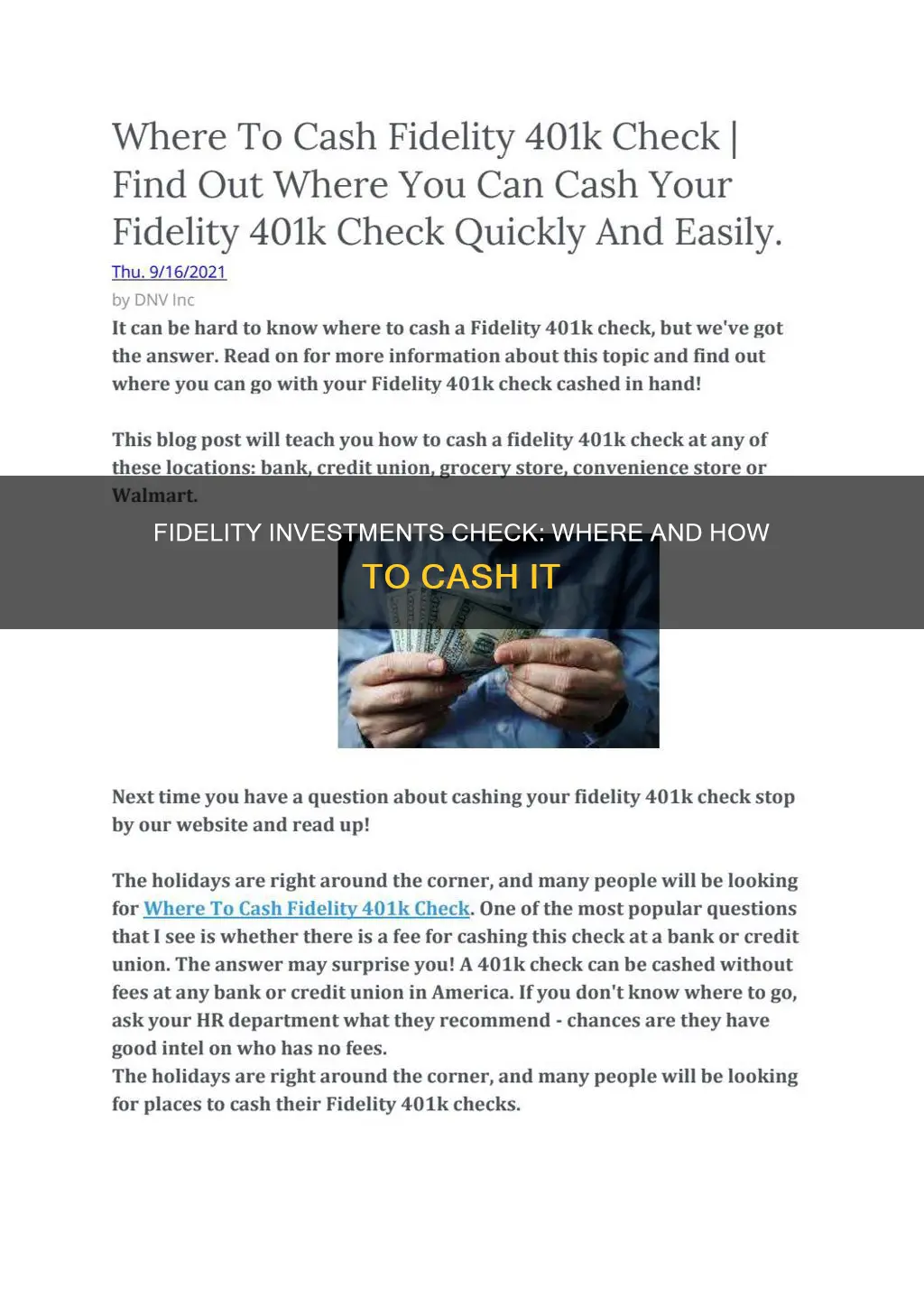
If you have a check from Fidelity Investments and are wondering where to cash it, there are several options available to you. You can use the Fidelity Investments app to deposit the check by taking a photo of the front and back of the check and submitting it through the app. Alternatively, you can mail the check to one of the many Fidelity branch locations across the United States. Deposits can be made to brokerage, cash management, and 529 accounts, as well as mutual fund, retirement, and health savings accounts. It is important to note that there are certain types of checks that Fidelity will not accept, such as those made payable to cash or those in a foreign currency. Additionally, you may be able to cash your check at a bank, as checks issued from Fidelity can typically be cashed at any bank.
| Characteristics | Values |
|---|---|
| Deposit methods | In-person, by mail, or via the Fidelity Investments app |
| Check types accepted | Cashier's or bank checks, Federal Reserve checks, U.S. Treasury checks, institutional checks |
| Check types not accepted | Checks made payable to cash, checks in a foreign currency or drawn on a foreign bank, stale-dated checks |
| Endorsement requirements | Checks deposited into a different account owner's name require an endorsement |
| Check amount limits | No maximum limits for rollover transactions |
| Check amount limits for retirement accounts | $6,500 to $7,000 for Traditional or Roth IRA in 2023, $7,000 to $8,000 for Traditional or Roth IRA in 2024 |
| Check submission deadline | 4:00 p.m. ET on a business day for same-day posting |
| Check processing time | One business day for funds to be available for trading |
| Check withdrawal time | Additional hold period before funds can be withdrawn or transferred |
| Check status | "Pending" or "Rejected" status visible in the Pending Transfers tab on the Account History page |
| Check deposit locations | Various Fidelity branches and investor centers across the U.S. |
What You'll Learn

Cashing a Fidelity check at a bank
To cash a Fidelity check at a bank, you must follow several steps, including endorsement, identification verification, and compliance with the bank's policies for check-cashing procedures.
Firstly, locate a bank teller and inform them that you intend to cash a Fidelity check. They will guide you through the process, which typically involves signing the back of the check to endorse it. Endorsing the check is crucial, as it authorises the bank to verify your signature and initiate the transaction.
Secondly, have your identification documents ready for verification. A government-issued ID, such as a driver's license, passport, or state ID, is usually required. Additionally, providing your social security number or other personal information may be necessary for effective identity verification.
Thirdly, inquire about any check-cashing fees charged by the bank, as these may vary. Be prepared to comply with any additional requirements or policies the bank may have to ensure a smooth transaction.
It is recommended to visit your bank or a Fidelity Bank branch in person to cash your check. This ensures a secure and convenient experience, allowing you to interact directly with bank representatives and take advantage of the bank's policies and procedures for check cashing.
When choosing a bank branch, opt for one known for excellent customer service to ensure an efficient and seamless check-cashing process. Present your identification, sign the check, and hand it over to the teller, who will verify the check amount and initiate the cash withdrawal. Remember to ask about the funds' availability timeline and any applicable fees.
By following these steps, you can successfully cash your Fidelity check at a bank while adhering to security protocols and ensuring a smooth and secure transaction.
Investing Activities: Statement of Cash Flows Impact
You may want to see also

Using the Fidelity Investments app
The Fidelity Investments app is available on Apple, Android, and Amazon devices. The app allows you to manage your money, investments, and benefits anywhere and at any time. Here are the steps to deposit a check using the app:
- Open the app and select "Transact" at the bottom of the screen.
- Select "Deposit Checks" and agree to the terms of use.
- Select the account you want for the deposit.
- Enter the dollar amount on your check and don't forget to sign it.
- Take a photo of the front and back of your check and select "Submit".
The app also offers advanced trading tools, such as single or multi-screen trade experiences, recurring investments, and enhanced options trading features. You can customize your features by viewing the information that is most important to you, such as your account number, balances, balance chart, and markets. Additionally, you can create and manage multiple watch lists to monitor specific stocks or investments.
The app provides access to a broad range of investments, expert insights, and tools to help you make informed financial decisions. You can trade US stocks, ETFs, and fractional shares for as little as $1, with no account fees or minimums for brokerage accounts. The app also offers financial learning resources, including podcasts, articles, and videos, to help you build your confidence in investing.
Creating Cash Flow: Investment Strategies for Success
You may want to see also

Depositing a check by mail
Next, write your account number and, if applicable, contribution year, in the memo field of your check. Make the check payable to the correct recipient, depending on the type of account you hold. For example, for brokerage, cash management, and 529 accounts, the check should be made payable to "Fidelity Brokerage Services LLC". For mutual fund accounts, the check should be made out to the specific fund name, such as "Fidelity Government Cash Reserves".
Finally, mail your check to the correct address, depending on the type of account and the type of mail delivery. For example, for brokerage, 529, and mutual fund accounts, the address for US mail delivery is:
> Fidelity Investments
> PO Box 770001
> Cincinnati, OH 45277-0003
For overnight or certified mail delivery, the address is:
> Fidelity Investments
> 100 Crosby Parkway, KC1H Covington, KY 41015
Please note that it is recommended to allow five business days for US mail delivery.
Zinser Investment: Relevant Cash Flows and Their Impact
You may want to see also

Finding a Fidelity branch location
To find a Fidelity branch location, you can refer to the official website of Fidelity, which provides a comprehensive list of branch locations across the United States. This list is organized by state and city, making it convenient to locate the nearest branch.
For instance, in California, there are several Fidelity branches in various cities, including Berkeley, Brea, Burbank, and Burlingame. Each branch listing includes the address, suite number (if applicable), and a phone number.
In addition to the physical branch locations, Fidelity also offers alternative ways to manage your investments and conduct transactions. One convenient option is through the use of the Fidelity Investments app, which allows you to deposit checks remotely by taking a photo of the check and following the necessary steps. This method eliminates the need to visit a physical branch location and provides a quick and secure way to manage your finances.
Furthermore, for those residing in Northeastern Pennsylvania and the Lehigh Valley, Fidelity Bank has numerous branches and ATMs available to serve your banking needs. These locations can be found on the Fidelity Bank website, along with their respective addresses and additional details.
Investing Cash Flow: Exploring Other Items
You may want to see also

Using a MoneyPass ATM
- Locate a MoneyPass ATM: You can find a MoneyPass ATM by looking for the MoneyPass logo on the ATM machine. MoneyPass ATMs are usually found at various locations, including banks, credit unions, and retail stores. You can also use the MoneyPass ATM locator online or on your mobile device to find the nearest ATM.
- Insert your debit card: Once you have located a MoneyPass ATM, insert your debit card into the machine. Make sure that your card is inserted correctly, following the instructions on the ATM screen.
- Enter your PIN: After inserting your card, you will be prompted to enter your Personal Identification Number (PIN). Enter your PIN securely, ensuring that no one can see your input.
- Select the withdrawal option: On the ATM screen, navigate to the withdrawal option. This option may vary depending on the ATM, but it is usually found under the "Transactions" or "Cash Withdrawal" menu.
- Choose the account: If you have multiple accounts linked to your debit card, you may be asked to select the account from which you want to withdraw cash. Choose the appropriate account, such as your checking or savings account.
- Enter the amount: Decide on the amount of cash you want to withdraw and enter it on the ATM keypad. Make sure you are aware of any withdrawal limits or fees that may apply.
- Finalize the transaction: Review the transaction details, including the amount and account information, before finalizing the withdrawal. Follow the instructions on the ATM screen to complete the process.
- Collect your cash: Once the transaction is approved, the ATM will dispense the requested amount of cash. Take your cash and debit card, and don't forget to take your receipt if needed.
It is important to note that the specific steps and options may vary slightly depending on the MoneyPass ATM you are using. Always follow the instructions provided by the ATM, and ensure you keep your debit card and PIN secure at all times. Additionally, be aware of your surroundings when using an ATM, and only use ATMs in well-lit and secure locations.
Transferring Cash to Invest on Stash: A Step-by-Step Guide
You may want to see also







