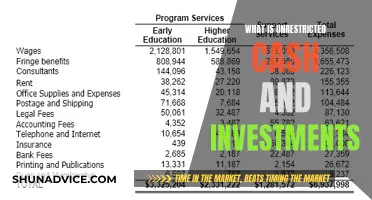CommSec is an online share trading platform provided by the Commonwealth Bank of Australia. It offers a range of investing options, including Australian and international shares, derivatives, options and contracts for differences (CFDs). With over 25 years of industry-leading experience, CommSec provides users with access to various tools, educational resources and market insights to help them make informed investment decisions. The platform offers a user-friendly mobile app and charges brokerage fees on a sliding scale based on the size of the trade. CommSec also provides micro-investing options through its subsidiary, CommSec Pocket, which allows users to invest in Exchange-Traded Funds (ETFs) with as little as $50.
What You'll Learn

How to open a CommSec account
Opening a CommSec account is a straightforward process. Here is a step-by-step guide to help you get started:
Choose the Account Type:
Select the type of account you want to open, such as an individual, joint, or company account. If you are a first-time investor, you will likely need an individual account. You will also need to choose between funding your trades with a CommSec cash account or your bank account. Using a CommSec cash account, such as a Commonwealth Direct Investment Account (CDIA), can offer lower brokerage fees.
Gather the Necessary Documents:
To apply for a CommSec account, you must be 18 years or older and have a valid form of identification, such as a driver's licence or passport. You will also need to provide a valid email address, mobile phone number, Australian residential and postal address, and your tax file number.
Complete the Application:
Visit the CommSec website and follow the prompts to complete your application. The process is designed to be quick and easy, and you can be up and running in as little as 5 minutes. During the application, you will be asked to open a CDIA to link as your settlement account. This account is specifically designed for CommSec investors, offering seamless cash transfers, easy trade settlements, and competitive brokerage rates.
Fund Your Account:
Once your account is set up, you can transfer funds to your CDIA using NetBank. You can then place your first trade, and funds will be debited two days after execution.
Start Trading:
With your account funded, you can start investing in a range of Australian companies listed on the Australian Securities Exchange (ASX). You can place trades using the CommSec website or mobile app. Remember to consider your investment goals, strategy, and risk tolerance before placing any trades.
If you are interested in investing in international shares, you will need to open a CommSec International Shares Account. This will require you to first open a CommSec Share Trading Account that settles to a CDIA. To open an International Shares Account, navigate to "Products", select "Shares" and then "International" on the sub-menu, and follow the prompts to complete your application.
Journaling a Large Cash Investment: A Step-by-Step Guide
You may want to see also

How to buy and sell shares
To buy and sell shares using CommSec, you will first need to open a CommSec Share Trading Account. This account gives you a fast, simple, and affordable way to buy and sell Australian shares. You can open a CommSec Share Trading Account if you are:
- 18 years or older with an Australian residential and postal address
- An Australian registered or incorporated company
- An Australian trust or SMSF
You will need to provide the following information:
- ID (e.g. driver's license or passport)
- SMSF name and Australian Business Number (ABN)
- Company details and Australian Company Number (ACN)
- Certified copy of the Trust Deed (if applicable)
Once your account is set up, you can place a trade online, via the CommSec mobile app, or over the phone. Here's how to buy and sell shares:
Buying Shares:
- Log into your CommSec account and navigate to Trading > Shares: Place Order.
- Place your order by following the steps outlined in the video provided on the CommSec website.
- After placing your order, you will receive a confirmation contract note by email, post, or both, depending on your preference.
- On the day your order is fulfilled, you will receive a confirmation with the details of your trade.
- The ASX requires you to pay for your shares two business days after the day of your trade.
Selling Shares:
- Ensure that the shares you wish to sell are transferred to your CommSec trading account. The name on your shares must match the name on your CommSec account.
- Select the CommSec account that holds the shares you wish to sell.
- Add the stock code or company name of the shares.
- Add the number of units or the dollar value of the shares you wish to sell.
- Input a price limit or select "At Market."
- Select the Expiry date or "Good for Day," then proceed.
- Confirm that the sale details are correct, then submit.
- When selling, CommSec will credit your bank account two business days after the day of your trade.
Remember to consider your investment goals, research the companies you plan to invest in, and be mindful of any tax implications when buying or selling shares.
Equity Investment's Impact on Cash Flow Statements
You may want to see also

How to invest in Exchange Traded Funds (ETFs)
How to Invest in Exchange-Traded Funds (ETFs)
Exchange-Traded Funds (ETFs) are pooled investments that own a variety of assets such as shares, bonds, indices, and currencies. They are traded on a stock exchange, just like ordinary shares, and combine the advantages of a managed fund with the simplicity and cost-effectiveness of share trading. ETFs are a great way to build a diversified portfolio by allowing you to invest in groups of shares rather than specific companies.
Here's a step-by-step guide on how to invest in ETFs using CommSec:
- Open a CommSec Trading Account: If you don't already have a CommSec Trading Account, you'll need to sign up for one. You can do this by visiting the CommSec website and following the sign-up process. It's free to create an account, and there are no inactivity fees for Australian trading. You will, however, pay brokerage fees on transactions.
- Choose an ETF: With over 190 ETFs available on the Australian sharemarket, you have a wide range of options. ETFs can focus on commodities, currencies, equities, or fixed income. You can choose to invest in specific industries, such as healthcare or technology, or even focus on particular countries or continents.
- Decide on the Amount and Frequency of Investment: Consider how much you want to invest in the ETF and how often you plan to invest. You can choose to set aside a fixed amount each month or invest spare cash when you have it. With CommSec Pocket, you can start investing in ETFs with as little as $50.
- Set Up Automated Payments (Optional): If you want to automate your investments, you can set up your account for "dollar cost averaging." This means your account will automatically invest a fixed amount on a regular basis, so you don't have to manually invest each time.
- Understand the Fees: Investing in ETFs comes with certain fees. Each time you buy or sell units in an ETF, you'll pay a brokerage fee, similar to buying or selling shares in an individual company. ETFs also incur an annual management cost, which is usually included in the unit price. This cost covers various expenses, such as custodian fees, accounting fees, and index licence fees. Management costs can vary significantly between different ETFs, so be sure to check this before investing.
- Place Your Trade: Once you've decided on the ETF you want to invest in and have considered the fees, you can place your trade through your CommSec Trading Account. Remember that the first trade you make with CommSec must be at least $500 in value, and subsequent trades can be smaller amounts.
- Monitor and Review: After you've made your investment, it's important to monitor its performance and review it periodically to ensure it aligns with your investment goals and risk tolerance. Remember that investing comes with risks, and the value of your investment can go up or down.
By following these steps, you can start investing in ETFs using CommSec, taking advantage of their user-friendly platform and broad range of investment options. Remember to always do your research, understand the risks involved, and consider seeking professional financial advice before making any investment decisions.
Invest Wisely to Buy Your Dream House with Cash
You may want to see also

How to access international markets
CommSec International Shares Trading Accounts give you access to a wide range of global share markets, including the US, Canada, the UK, Hong Kong, Japan, and countries across Europe and Asia.
You can access 13 international markets, including the New York Stock Exchange, NASDAQ, and the London Stock Exchange.
To open an International Shares Trading Account, you must first complete a W8-BEN-E or a U.S. tax form as part of the application process. CommSec will then lodge this with the US IRS on your behalf.
There are two ways to invest in international shares: directly, or indirectly through another financial product like an Exchange-Traded Fund (ETF).
Direct purchases give you greater control and customisation, but require more work to research and monitor. ETFs are easy to access and are cost-effective, but don't offer you the ability to pick your own shares.
With the latest updates to the CommSec international trading platform, the application process has been streamlined and digitised, and you can be ready to trade in as little as 5 minutes.
International Shares Trading Accounts users can transfer money to and from their linked account in real-time and use funds from sales before settlement.
A new addition to the CommSec international trading platform is the ability to purchase fractional shares in a range of US and international companies, allowing you to buy parts of individual shares to diversify your portfolio.
Before you place a trade, you must have Australian dollars in your International Shares Account. To fund your account, log in to CommSec, select 'Portfolio', navigate to your 'International Shares Account', select 'Transfer Funds', input the amount you wish to transfer, review the details, and confirm the transfer.
To place an international trade, you must first fund your International Shares account and launch the platform homepage. Then, click the 'Trade' tab, select 'Order Ticket' from the drop-down menu, enter the trade details, click 'Preview' and confirm, then submit the order.
Cash Investments: What Are They?
You may want to see also

How to use the CommSec Pocket app
CommSec Pocket is a microinvesting platform by Commonwealth Bank aimed at younger investors who are new to investing. It allows users to invest in Exchange Traded Funds (ETFs) with as little as $50. ETFs are traded on a stock exchange like listed shares, but instead of investing in a single company, you invest in a bundle of companies that represent a particular market or industry (e.g. technology or healthcare).
Here's how to use the CommSec Pocket app:
Setting Up
- Download the CommSec Pocket app from the App Store or Google Play.
- Open the app and log in using your NetBank ID or CommSec ID. If you don't have either of these, you can apply for a CommBank transaction account online, which normally takes about 5 minutes.
Investing
- Choose from ten themed ETFs to invest in, such as tech, international companies, sustainability leaders, or the top 200 companies on the Australian market.
- You can make a one-off investment or set up regular investments to build your portfolio gradually.
- The app allows you to invest as little as $50 at a time.
- You will be charged $2 per trade up to $1,000 and 0.20% for trades above $1,000. There are no ongoing account-keeping fees.
Learning
- The app provides educational content to help you learn more about investing and the share market.
- You can access key articles, news, and insights to gain experience as a share investor.
Viewing Your Portfolio
You can view your CommSec Pocket portfolio via NetBank and the CommBank app.
Target's Cash Equivalents: Investment Policy Explained
You may want to see also
Frequently asked questions
Opening a CommSec account is a simple process. First, select the account type (e.g. individual, joint, company). Second, gather the necessary documents, including a form of ID, a valid email address, your mobile phone number, a valid Australian residential and postal address, and your tax file number. Finally, complete the account application process.
You can put money on CommSec by depositing into your Commonwealth Bank CDIA account using a standard bank transfer or via OSKO. Alternatively, if you are an existing Commonwealth Bank customer, you can transfer funds between accounts in your NetBank login.
To buy shares in CommSec, log in to your account, click 'Trading', then 'Shares', then 'Place Order'. Choose the account you are operating through, select 'Buy', add in the stock code, value, price limit, order expiry, and indicate whether the settlement is CHESS or issuer-sponsored. Once you proceed, you will receive an order summary. Check the summary, then submit your order.
Selling shares in CommSec is similar to buying shares. Log in to your account, click 'Trading', then 'Shares', then 'Place Order'. Choose the account you are operating through, select 'Sell', add in the stock code, value, price limit, order expiry, and indicate whether the settlement is CHESS or issuer-sponsored. Once you proceed, you will receive an order summary. Check the summary, then submit your order.
You cannot directly reinvest dividends through CommSec. To reinvest, you must select the share dividend reinvestment option through your registry (usually Link Market Services or Computershare for ASX-listed shares). Alternatively, you can have dividends paid to your brokerage account and use this towards your next share investment.