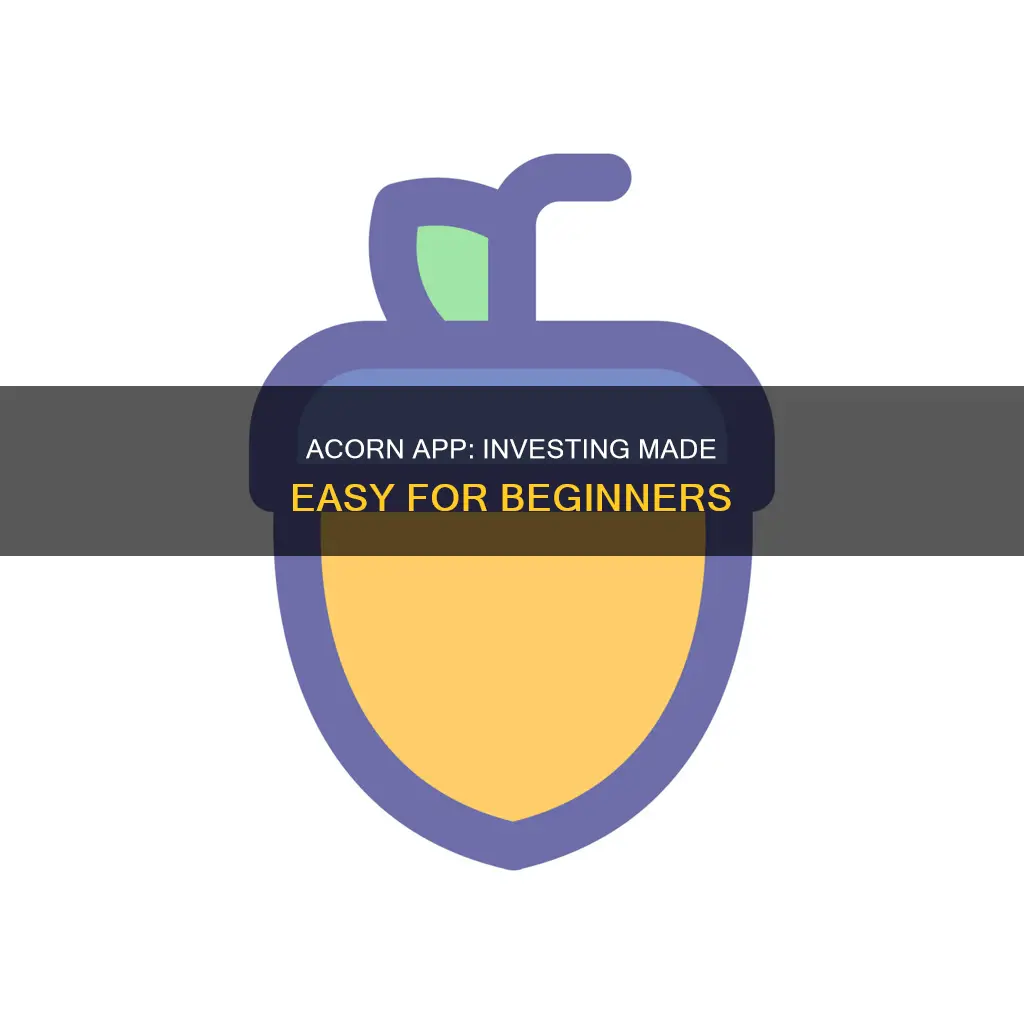
Acorns is an investment app that helps you save, invest, and grow your money. It offers automated saving, investing, and spending tools to help you grow your money and improve your financial wellness. The app offers three paid subscription plans with a range of investment, banking, and earning features. The core benefit of Acorns is the comprehensive suite of financial accounts it offers, with features that make it easy to contribute and automatically invest for the future. The app also provides educational resources and high-interest bank accounts, making it ideal for individuals seeking a single financial home to save and invest for the future.
What You'll Learn

How to set up an Acorns account
To set up an Acorns account, you can download the app from the Apple App Store or Google Play. Once you have the app, you can get started in under 5 minutes.
The first step is to create an account. You will need to provide some personal information, such as your name, date of birth, and email address. You will also need to create a password for your account.
After creating your account, you will need to choose a subscription plan. Acorns offer three plans: Bronze, Silver, and Gold. The plans vary in price and features, with the Bronze plan starting at $3 per month and offering basic investing tools, while the Gold plan includes a full suite of saving, investing, and learning tools for $12 per month.
Once you have chosen a plan, you can start setting up your investments. You can choose to invest spare change with Round-Ups® or set up automated recurring investments starting from as little as $5. You can also personalise your portfolio by adding individual stocks from the largest 100+ public US companies.
Finally, you will need to set up your security preferences. Acorns offers two-factor authentication, fraud protection, and 256-bit data encryption to keep your account secure. You may also want to set up an Acorns debit card, which you can use to invest your spare change with every swipe.
Unlocking Cash Flow: Investing Activities for Positive Change
You may want to see also

How to use the Round-Ups feature
The Round-Ups® feature from Acorns is a great way to start investing, even if you only have a small amount of money. The feature allows you to invest your spare change from everyday purchases.
Here's how it works:
- Link your accounts: Connect your primary checking account to your Acorns account to seamlessly transfer your Round-Ups® investments. You can also link the credit and debit cards you use for shopping so that Acorns can round up your purchases.
- Turn on Round-Ups®: On your Invest screen, tap the "Round-Ups®" button to ensure that your Round-Ups® investments are activated.
- Set up your preferences: Tap the gear icon in the top right corner to adjust your settings. You can choose to multiply your Round-Ups® investments by 2x, 3x, or even 10x with the Round-Ups® Multiplier feature. You can also set up Whole Dollar Round-Ups® to decide how much you want to invest when you make a transaction that's an even dollar amount.
- Start investing: Once your accounts are linked and your settings are adjusted, Acorns will automatically round up your spare change from everyday purchases. The rounded-up amounts will be transferred from your linked checking account once they reach a minimum of $5.
For example, if you buy groceries for $30.45, Acorns will automatically round it up to $31.00 and invest $0.55 in your future. This way, you can invest small amounts regularly without even realising it.
Understanding the Relationship Between Cash and Investments
You may want to see also

How to personalise your portfolio
Acorns offers a range of investment portfolios to choose from, and you can personalise your portfolio based on your financial goals, timeline, and risk tolerance.
When you first sign up for Acorns, the app will ask you a set of questions about your life and recommend a portfolio for you. Factors such as your age, income, goals, investment time horizon, and risk tolerance are all considered when creating your initial portfolio.
However, you can choose to override this recommendation and select your own portfolio at any time. The app offers five core portfolios and four ESG (environmental, social, and governance) portfolios to choose from, all based on risk tolerance. These portfolios are composed of exchange-traded funds (ETFs) holding a mix of stocks and bonds diversified across sectors and regions.
To personalise your portfolio, log in to your Acorns account and tap "Invest" on the home screen. From there, you can scroll down and tap "Your Portfolio" to explore the different options. Swipe through the portfolios to learn more about each one, including what they are composed of and when you might want to consider each one.
Once you have decided on the portfolio you want, simply tap "Change to this portfolio" to make the switch. Keep in mind that changing portfolios can have potential tax implications, and it's recommended not to do it too often.
Additionally, Acorns offers a Custom Portfolios feature, which allows you to add individual stocks and ETFs to your existing diversified portfolio. This gives you even more control over your investments and helps you take a more active approach to building your portfolio.
Understanding Net Cash Flow: Investing Strategies and Impact
You may want to see also

How to use Acorns for retirement savings
Acorns is an investment app that promotes passive investing and simplifies financial management for everyday users. It is designed to encourage a slow-and-steady approach to investing and is ideal for new investors.
Acorns offers three subscription plans, which have a range of investment, banking, and earning features to help users save and invest for their future and the future of their kids.
Here's how to use Acorns for retirement savings:
Choose a Subscription Plan
Acorns offers three subscription plans, each with a monthly fee:
- Acorns Personal ($3/month)
- Acorns Personal Plus ($5/month)
- Acorns Premium ($9/month)
The Personal plan offers access to an investment account, a retirement account, and a checking account. The Personal Plus plan includes all the features of the Personal plan, plus an emergency fund and upgraded banking and investment features. The Premium plan offers all the features of the lower tiers, plus additional investment accounts for children.
Set Up Your Retirement Account
Once you've chosen a subscription plan, you can set up your retirement account, called Acorns Later. This is a tax-advantaged individual retirement account (IRA) that offers potential tax advantages. You can start with as little as $5 and set up daily, weekly, or monthly contributions to build your retirement savings over time.
Automate Your Investments
Acorns offers a unique feature called Round-Ups, which automatically invests your spare change. When you make a purchase with a linked credit or debit card, Acorns will round up the purchase to the nearest dollar and invest the difference in your chosen portfolio. You can also set up recurring contributions as low as $5 at a time or invest lump sums manually.
Take Advantage of Additional Features
Acorns offers several features to help you boost your retirement savings:
- Acorns offers a checking account with no hidden fees, and you can invest spare change in real-time with every swipe of your Acorns debit card.
- Acorns offers the opportunity to earn bonus investments through its Earn feature. You can shop with partner brands and receive a percentage back, which is placed into your Acorns Invest account.
- Acorns provides educational resources, including videos, tips, and live Q&As with investing experts, to help you make informed investment decisions.
- The Acorns app includes a compound interest calculator to help you understand how your investments can grow over time.
By following these steps and taking advantage of Acorns' features, you can effectively use the app to save and invest for your retirement.
Investing with a Revocable Living Trust: A Guide
You may want to see also

How to use Acorns to invest for your children
Investing for your children's future is a great way to give them a head start in life. With Acorns, you can start investing for your children's future in a few simple steps. Here's how to use Acorns to invest for your children:
Step 1: Sign Up for an Acorns Account
If you don't already have one, sign up for an Acorns account. You can download the Acorns app on your mobile device or sign up through their website. Provide the required personal information and set up your account details.
Step 2: Choose a Subscription Plan
Acorns offers different subscription plans to suit your needs. The Bronze plan is $3/month and includes basic investing tools, a Round-Ups® feature, an expert-built diversified portfolio, a retirement account, and a checking account. The Silver plan is $6/month and includes all the Bronze features, plus a 1% IRA match on new contributions to your retirement account, an emergency fund, and educational resources. The Gold plan is $12/month and offers the most comprehensive suite of features, including all the benefits of the lower-tier plans, plus a 3% IRA match, investment accounts for your children with a 1% match, the Acorns Early smart money app and debit card for kids, and a $10,000 life insurance policy.
Step 3: Set Up an Acorns Early Account
With the Gold subscription, you can set up an Acorns Early account for your children. This is a dedicated investment account for kids, where Acorns will match your investments by 1%. You can also add your children to your account and manage their settings, including allowance, chores, and savings goals.
Step 4: Start Investing
You can start investing with as little as your spare change. Acorns offers automated investing, where your money is automatically invested into diversified portfolios built by experts. You can also personalise your portfolio by adding individual stocks from a range of options. Additionally, you can invest in Bitcoin through a Bitcoin-linked ETF.
Step 5: Teach Your Children Financial Wellness
Acorns Early is designed to help your children develop healthy financial habits. It includes a debit card for kids, allowing them to learn about budgeting, saving, and spending. The app also provides interactive learning courses and financial lessons to grow your children's money skills as they age.
By following these steps, you can use Acorns to invest for your children's future and give them a strong financial foundation. Remember to consider your investment goals and consult with a financial advisor to determine the best approach for your family.
Smart Ways to Invest a Windfall of $300K
You may want to see also
Frequently asked questions
Acorns is an investment app that helps you save, invest, and grow your money for the future. It offers automated saving, investing, and spending tools.
You can get started in under 5 minutes, with as little as your spare change. You can set up automated recurring investments starting as low as $5.
Acorns offers three subscription plans: Bronze ($3/month), Silver ($6/month), and Gold ($12/month).
Yes, Acorns is committed to your security with 2-factor authentication, fraud protection, 256-bit data encryption, and all-digital card lock. Acorns Investment accounts are SIPC-protected up to $500,000, and Acorns checking accounts are FDIC-insured up to $250,000.







